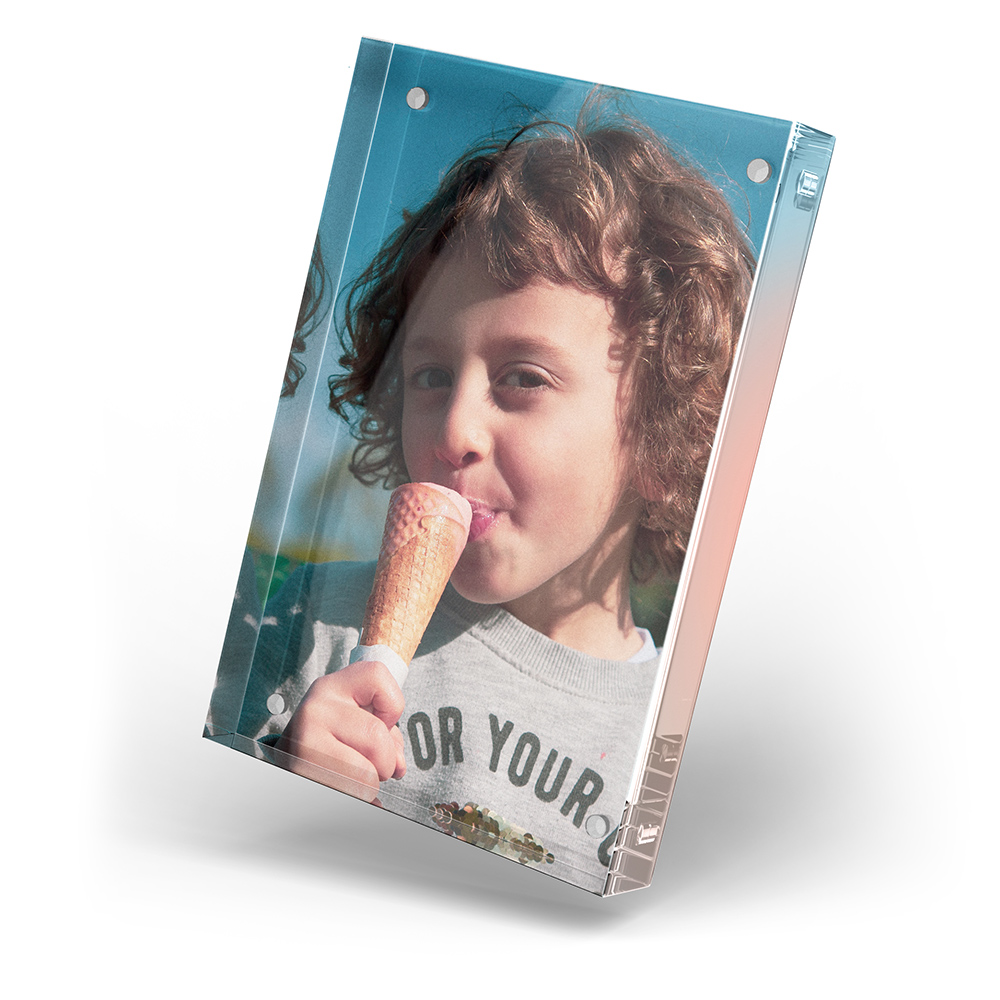Up to 50%*
Digital Photos
from €0.28
-
7-11 working days
-
Satisfaction guarantee
Digital Photos
| Size: | 10 cm |
|---|
- 9, 10, 11, 13 or 20 cm
- 270 g / m² genuine premium photo paper
- Exposed photographic print
- Your own text on the back
- Developed on "FUJIFILM photo paper" (glossy or matt)
Digital Photos
| Size: | 10 cm |
|---|
- 9, 10, 11, 13 or 20 cm
- 270 g / m² genuine premium photo paper
- Exposed photographic print
- Your own text on the back
- Developed on "FUJIFILM photo paper" (glossy or matt)
Price overview
Digital Photos 10 cm - 10,2 x 10,2 cm - 15,3 cm
from 1 €0.28
from 50
€0.28
€0.22
from 100
€0.28
€0.18
from 300
€0.28
€0.14
Digital Photos 11 cm - 11,4 x 11,4 cm - 17,1 cm
from 1 €0.44
from 50
€0.44
€0.35
from 100
€0.44
€0.29
from 300
€0.44
€0.22
Digital Photos 13 cm - 12,7 x 12,7 cm - 19,1 cm
from 1 €0.56
from 50
€0.56
€0.45
from 100
€0.56
€0.36
from 300
€0.56
€0.28
Digital Photos 20 cm - 20,3 x 20,3 cm - 30,5 cm
from 1 €4.50
from 50
€4.50
€3.60
from 100
€4.50
€2.93
from 300
€4.50
€2.25
| Digital Photos | |||||
|---|---|---|---|---|---|
| from 1 | from 50 | from 100 | from 300 | ||
|
10 cm |
10,2 x 10,2 cm - 15,3 cm |
€0.28 |
€0.22 |
€0.18 |
€0.14 |
|
11 cm |
11,4 x 11,4 cm - 17,1 cm |
€0.44 |
€0.35 |
€0.29 |
€0.22 |
|
13 cm |
12,7 x 12,7 cm - 19,1 cm |
€0.56 |
€0.45 |
€0.36 |
€0.28 |
|
20 cm |
20,3 x 20,3 cm - 30,5 cm |
€4.50 |
€3.60 |
€2.93 |
€2.25 |
About the product:
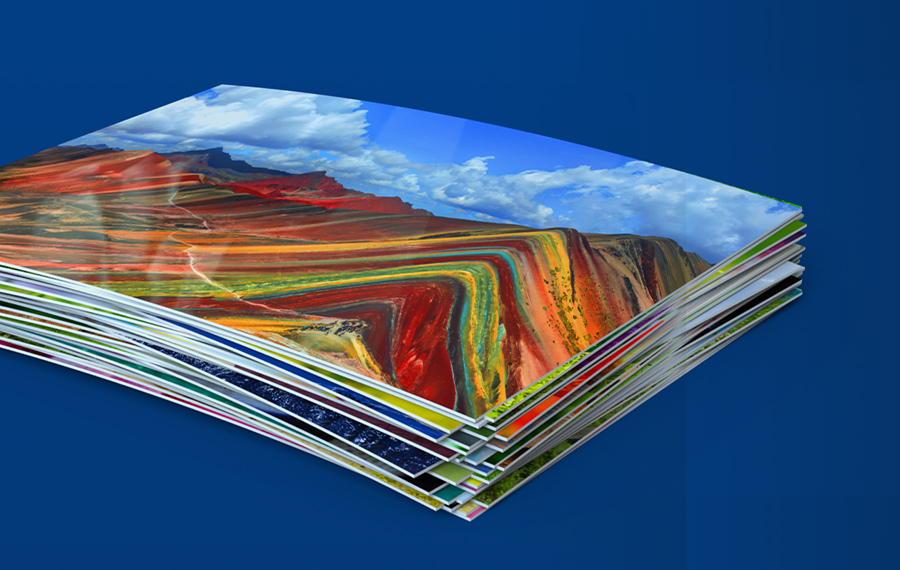
Print digital photos on premium photo paper
We only use premium photo paper for your digital photos, which makes all the colours more vibrant and the contrasts more striking. We use exposure to develop the photos, which makes them more durable. Plus, you can print your own text on the back of the photo. This way you always remember when and where you took the picture, or you can add a lovely text if you want to gift it to someone.

Digital photos in various formats and sizes
Use your photos for a self-made photo book, a collage or frame it to hang it on your wall. To make all these ideas come true, you can order your digital pictures in five different formats. No matter what format you chose, we can print out your digital photos in a variety of lengths. This depends on which aspect ratio your original photo has. Many cameras and smartphones allow different aspect ratios, which makes you able to choose between different sizes like 4:3, 3:2 or 16:9 and 1:1.

High-quality photos at a good price
Thanks to our premium photo paper and our high-quality exposure technique we are able to deliver the highest quality photos. Our photos stand out for their vibrant colours and rich contrasts.
Size comparison and variable photo length
Size comparison and variable photo length A photo file’s aspect ratio determines in which paper formats the photo can be developed. This can lead to your prints having different sized sides.
For us to be able to develop different photo formats without having to crop any protruding edges, there are the ifolor photo prints with variable photo lengths for the available paper formats.
It’s really easy to calculate exactly which sizes your prints will have. You can find out more here.
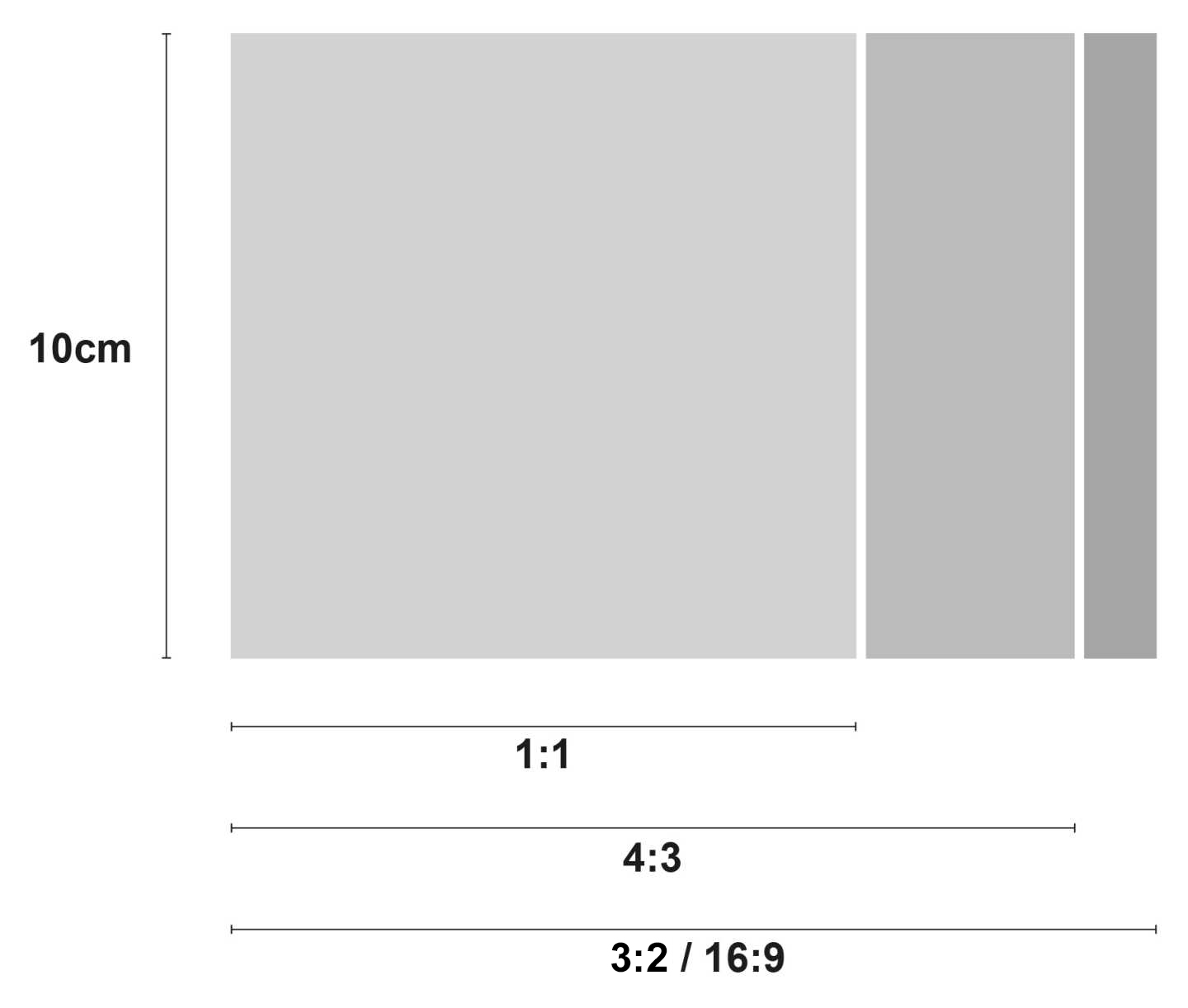

As individual as you:
Different ordering methods
Order your photos online, using our ifolor Designer or the app on your smartphone and tablet.

Online:
Digital Photos
Square Prints
Retro Prints

ifolor Designer:
Digital Photos
Square Prints
Retro Prints

Smartphone & Tablet:
Digital Photos
Square Prints
Retro Prints