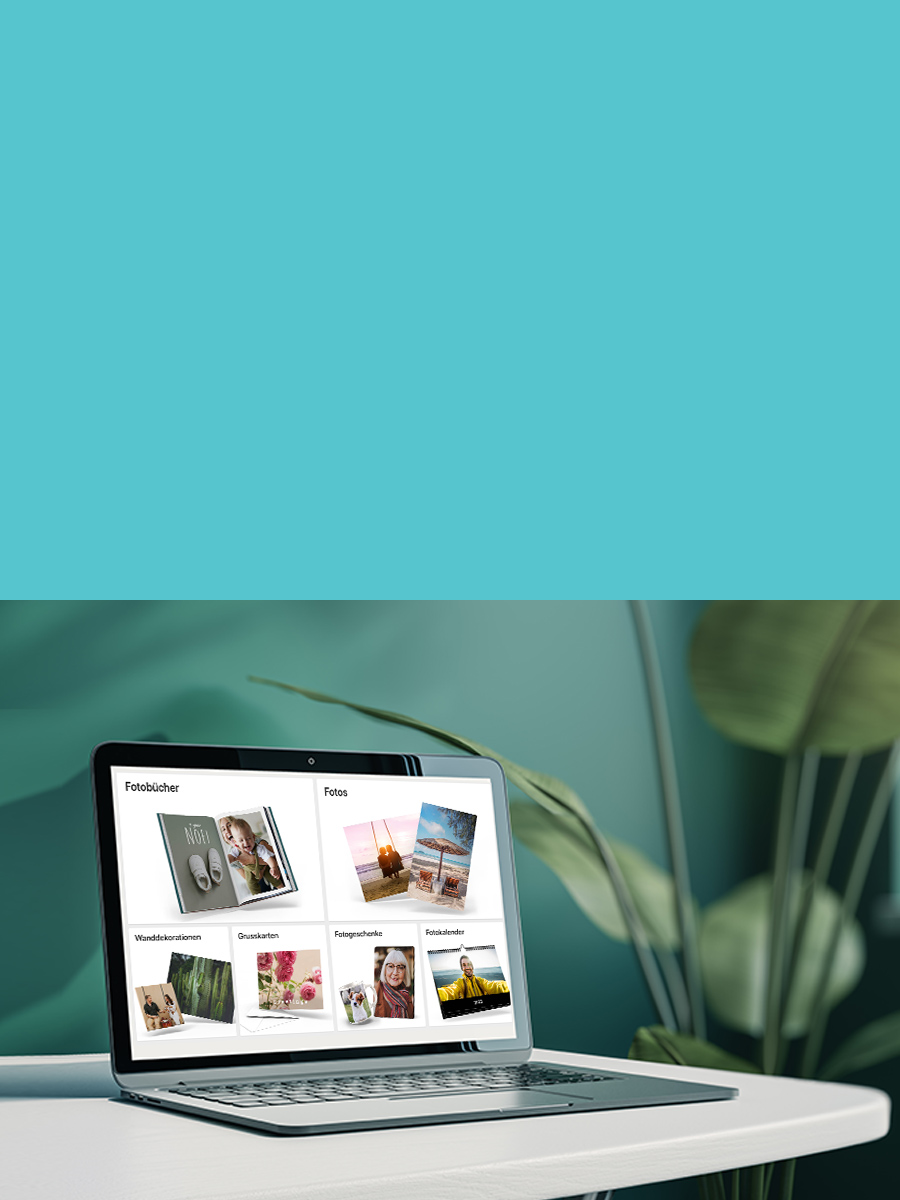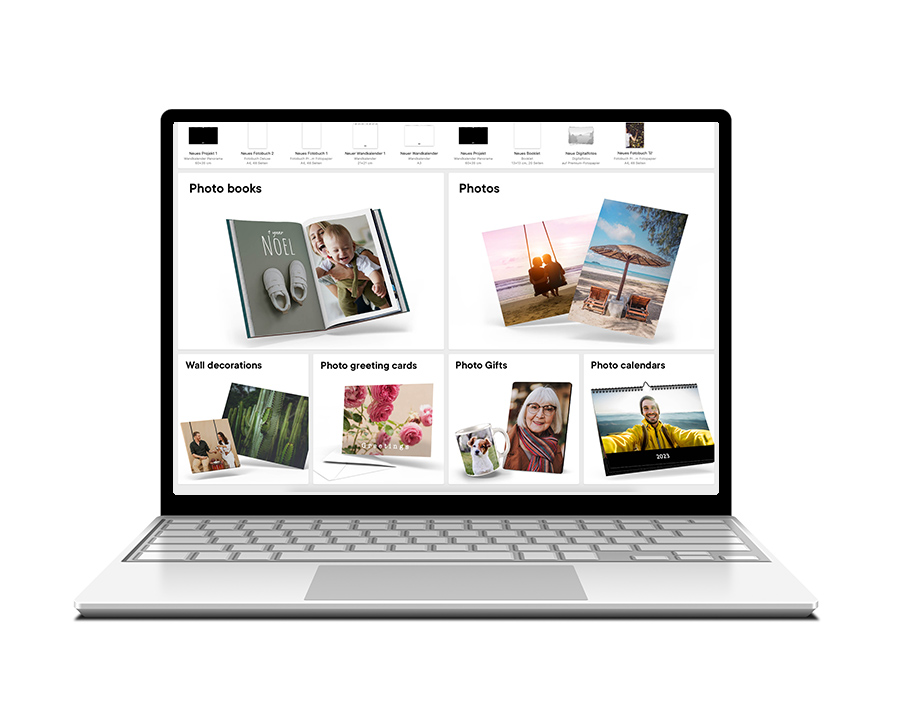The ifolor Designer for Mac offers numerous benefits for creating your photo products…
We will help you to create the perfect photo book!
We will give you tips and tricks for fabulous photo books: our video tutorials, blog posts or the quick guide will show you how to create your own individual photo book using the ifolor Designer.
Other ifolor applications