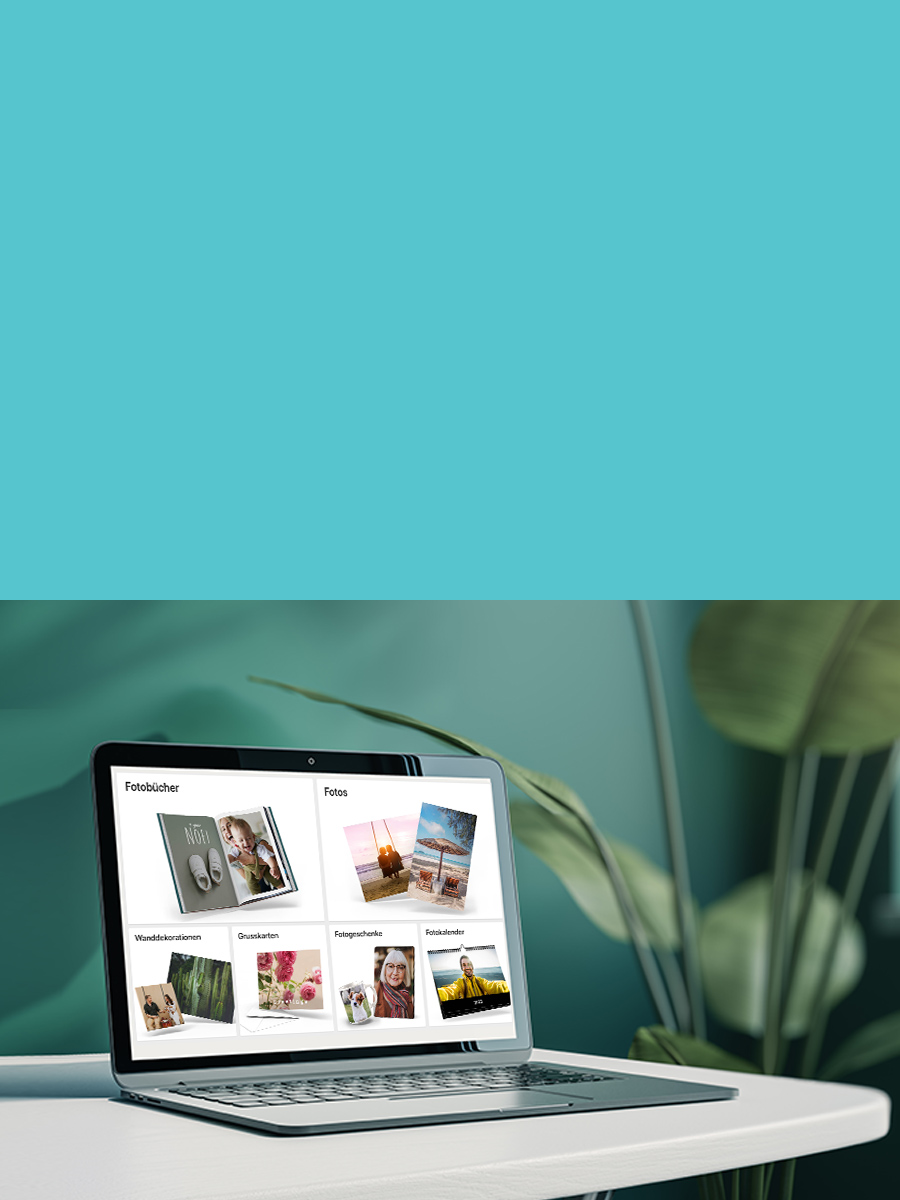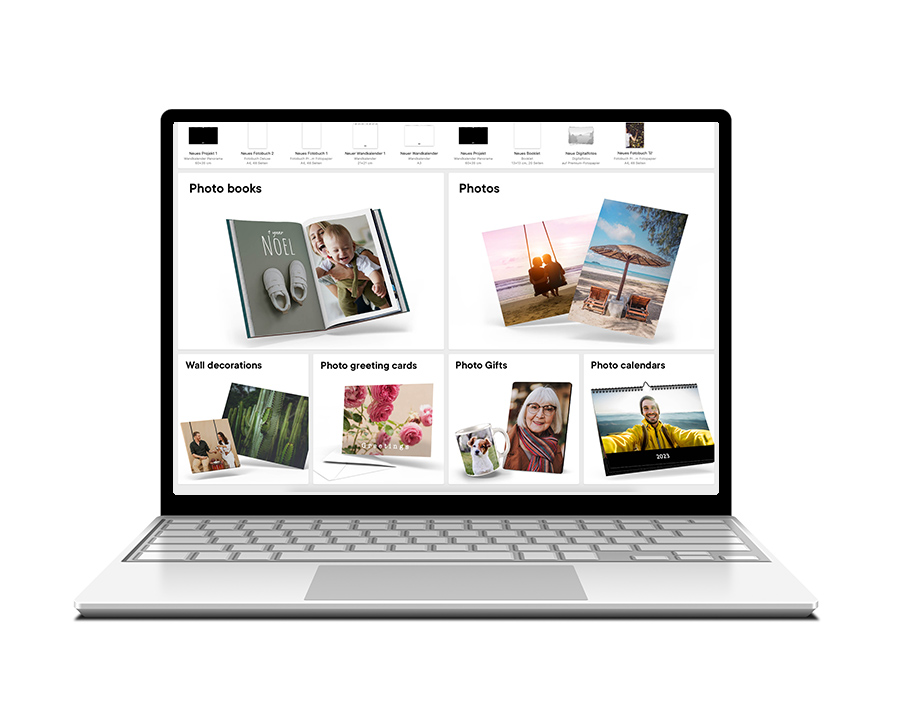*Photo books Spiral & Soft, easel calendar, wall calendar panorama, folded greeting cards, square, HD metal print, mini wall decoration, photo gollage with gallery frame, blanket, pillow, photo flip, retro- & square prints -30 %
Photo book Deluxe, photo canvas, wall calendar, kitchen calendar, folded greeting card, classic, mousepad, photo display, memo and puzzle -20 %
Booklet, greeting cards, postcards, photo poster, frames & passepartout, key chain, mug, stickers and photo strips -10 %
Volume discount on Digital photos (same size and finish): 1-49 pcs. from 0,28 €, 50-99 pcs. from 0,22 €, 100-299 pcs. from 0,18 €, 300 pcs. or more -50 % from 0,14 €.
Cannot be combined with other offers. Shipping costs will be added. Ifolor reserves the right to change prices. Offers are valid 23.12.2025–1.1.2026.